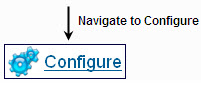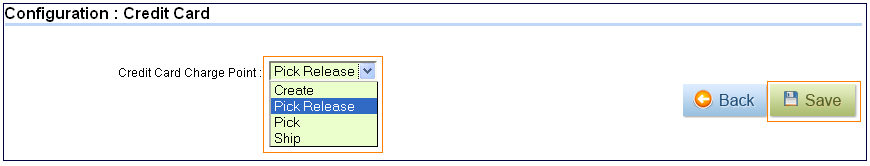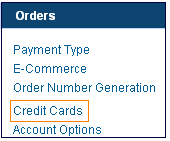 To change the credit card charge point, please follow the steps given below
To change the credit card charge point, please follow the steps given below
- Login to your Apptivo account by using this link https://www.apptivo.com/site/applogin/
- Navigate to Sales section.
- Click on any Apps under Sales, find Configure Icon on dashboard -> top right.
- Click on Configure Icon and navigate to Orders –> Credit Cards.
- Once the drop down comes up, select an option where you want to charge the credit card.
- The options are Pick Release, Pick and Ship.
- Then click on the Save button to save your settings.