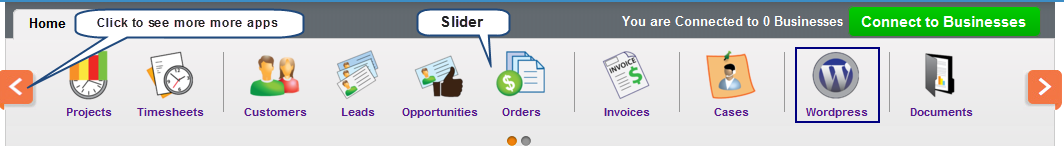
Follow these steps to edit a web page from WordPress: After you log-in to Apptivo, navigate to WordPress App by scrolling the slider. Click on WordPress App and then choose the site you would like to edit by clicking on its name. Click on Pages from the left sidebar; you will be able to see the available pages. Click on … Continue reading


