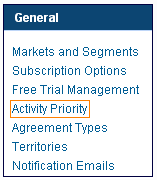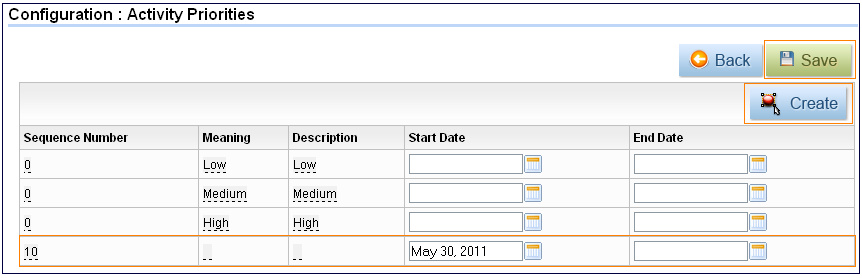To create custom activity priorities, please follow the steps given below
- Login to your Apptivo account by using this link https://www.apptivo.com/site/applogin/
- Navigate to Sales section.
- Click on any Apps under Sales, find Configure Icon on dashboard -> top right.
- Click on Configure Icon and navigate to General –> Activity Priorities.
- Click on the blue Create button on the top right side of the screen.
- Now you can add custom priority options for your tasks. All the priorities you add here will show in up in the priority dropdown when you create an activity. Once you are done, remember to save your settings.