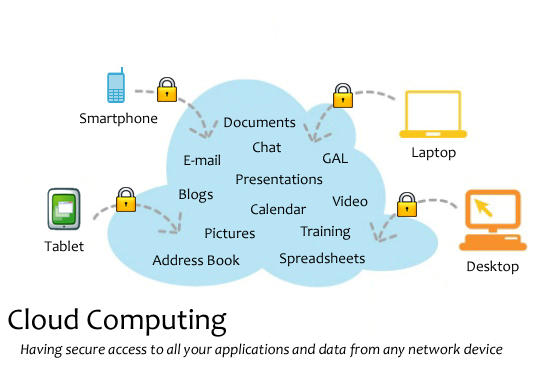 (source: Wikipedia)
(source: Wikipedia)
As a Small Business Owner, you tend to carry your work home (if you are not already working from home). It is essential that you have access to all your data and software at office as well as at home (and sometimes even from a client location). Making multiple copies of files and transporting them back and forth on pen drives and CDs is not a good option. Emailing them to yourself isn’t the answer either. What you need is a cloud – a place where you can save your work online and access it from anywhere. According to Wikipedia Cloud Hosting refers to the on-demand provision of computational resources (data, software) via a computer network, rather than from a local computer.
There are remote servers that host the applications and programs that you would need to do your job. These remote servers are mostly owned by another company. However, they would have all the required tools for maintaining your email accounts to word processing to complex data analysis programs. It is called cloud computing because the applications and the required data are stored/processed on a “cloud” of Web servers. Cloud services is a boon to many small and large businesses who are using it to be light and nimble.
A simple example would give you an idea about cloud computation. What do you do to check your e-mails? You type the address of your service provider, Gmail, Yahoo or whatever… on the browser and log in using your user id and password. Remember, here the software and storage of the account is not on your computer but in a remote computer, but you still have access to your data. You are already using a cloud application.
Free Document Sharing made easy through Apptivo.
In brief, in a cloud computing system, the work load is shared. That is the local computers need not run all the applications. Instead the computers in the cloud network system handle it. Thereby, reducing the hardware and software demand on the user side. All that is required by the user computer is the interface software that enables cloud computing – which in most cases is a browser.
Some examples of Cloud Storage Providers:
Google Apps – email, calendar, word processor, spreadsheet and more
Dropbox – a storage for all kinds of files
Amazon’s Cloud Player – a place to store your music, documents, pictures and videos
Apple’s newly announced icloud – same as amazon’s cloud player but for your idevices
And of course all of Apptivo’s apps are on the cloud – so you can access them anytime from anywhere. Apptivo also offers the idocument app to upload documents, contracts, product specs or just about any other file.
As a Small Business Owner, you tend to carry your work home (if you are not already working from home). It is essential that you have access to all your data and software at office as well as at home (and sometimes even from a client location). Making multiple copies of files and transporting them back and forth on pen drives and CDs is not a good option. Emailing them to yourself isn’t the answer either. What you need is a cloud – a place where you can save your work online and access it from anywhere. According to Wikipedia Cloud Computing refers to the on-demand provision of computational resources (data, software) via a computer network, rather than from a local computer.
There are remote servers that host the applications and programs that you would need to do your job. These remote servers are mostly owned by another company. However, they would have all the required tools for maintaining your email accounts to word processing to complex data analysis programs. It is called cloud computing because the applications and the required data are stored/processed on a “cloud” of Web servers. Cloud computing is a boon to many small and large businesses who are using it to be light and nimble.
A simple example would give you an idea about cloud computation. What do you do to check your e-mails? You type the address of your service provider, Gmail, Yahoo or whatever… on the browser and log in using your user id and password. Remember, here the software and storage of the account is not on your computer but in a remote computer, but you still have access to your data. You are already using a cloud application.
In brief, in a cloud computing system, the work load is shared. That is the local computers need not run all the applications. Instead the computers in the cloud technology handle it. Thereby, reducing the hardware and software demand on the user side. All that is required by the user computer is the interface software that enables cloud computing – which in most cases is a browser.
Some examples of companies that provide free Cloud Storage:
Google Apps – email, calendar, word processor, spreadsheet and more
Dropbox – a storage for all kinds of files
Amazon’s Cloud Player – a place to store your music, documents, pictures and videos
Apple’s newly announced icloud – same as amazon’s cloud player but for your idevices
And of course all of Apptivo’s apps are on the cloud – so you can access them anytime from anywhere. Apptivo also offers the idocument app to upload documents, contracts, product specs or just about any other file. The first 5GBs are free. Every additional GB of space costs $0.99.
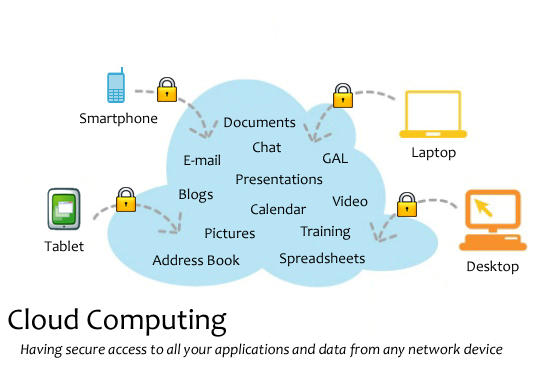 (source: Wikipedia)
(source: Wikipedia)

