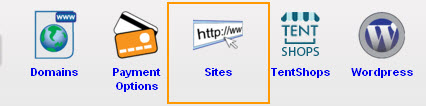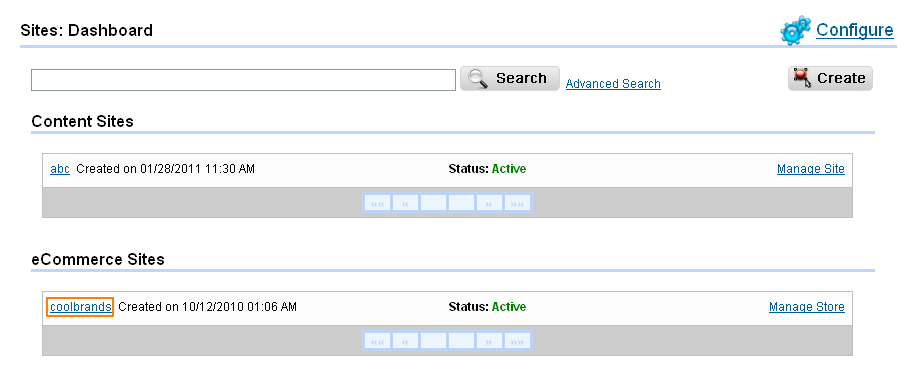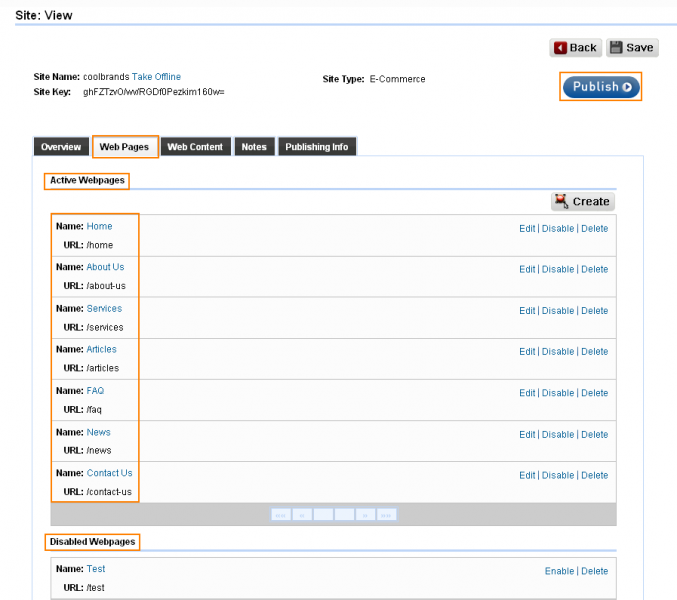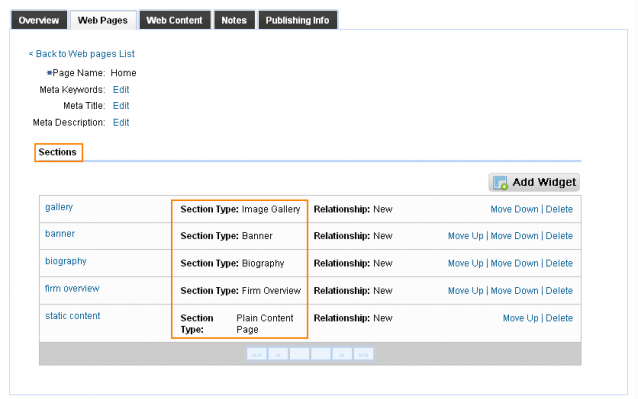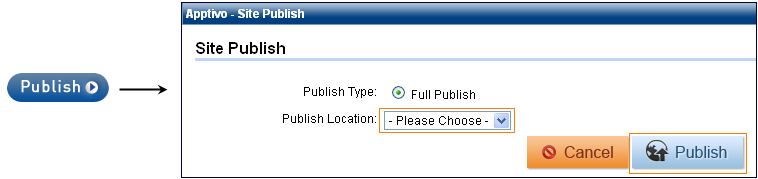Follow these steps to edit a web page:
- After you log-in to Apptivo, navigate to Web presence /e-commerce section.
- Click on Sites App under the Web presence /e-commerce section and then choose the site you would like to edit by clicking on its name.
- Once inside the site view page, click on the Web Pages tab.
- Choose the page you would like to edit, click on its name.
- Once inside the page, you will see a list of different sections available on the page.
- These sections can be edited and the same changes will be reflected on your website.
- Important* Publish your work to make it visible on your website. Please click on the Publish button and select full publish option and choose publish location to publish your site.