 Hosting purchase instructions:
Hosting purchase instructions:
- Login to your Apptivo account
- Navigate to Paid Services when you click on account name, top right.
- Click on hosting under marketing section.
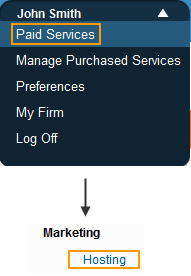
- Once you click on hosting you will see several hosting plans. Choose the plan according to the type of website:
- If your site is a content/information site you can purchase the Informational Website (monthly) or the Informational Website (yearly) plan. The difference is that the choosing the yearly plan gives you 2 free months of hosting.
- If your site is an eCommerce site with less than 250 products you can purchase the eCommerce 250 (monthly) or the eCommerce 250 (yearly) plan. The difference is that the choosing the yearly plan gives you 2 free months of hosting. Similarly you can choose other ecommerce plans depending on the number of products you are going to sell on your site.
- Once you have chosen the plan click on “Subscribe Now” and enter your credit card information to complete the purchase.
- If you need to confirm your purchase you can go to Services Store-> Click on Configure Icon-> Purchased Services which will give you a list of all your purchased services.


