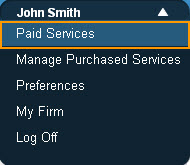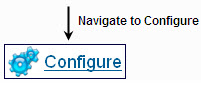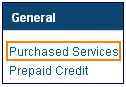To view your purchased services, please follow the steps given below
- Login to your Apptivo account by using this link https://www.apptivo.com/site/applogin/
- Navigate to Services Store when mouse hover on account name, under My Apps -> top right.
- Navigate to Configure Icon.
- Navigate to General –> Purchased Services.
- Here you will find the list of Purchased services for your Firm.