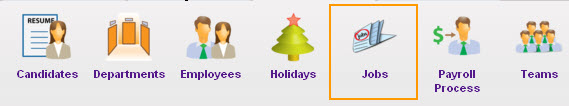Apptivo is one stop solution for managing a professional looking business website. Most business websites nowadays have a Careers section, and display the various open positions in this section of the website. To add or edit the job openings on your website please follow these steps.
- Login into your Apptivo account. Your account should have access to the Human Resources section to be able to manage jobs.
- Navigate to Human Resources section.
- Next click on Jobs App under Human Resources menu to open the Jobs: Dashboard page.
- Click on New button to open a popup where you can add the information related to the job.
- After adding the necessary information, click on Save button to save the job.
- *important* Now click on the Publish button in the Jobs: Dashboard to publish the job on your website.