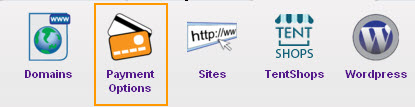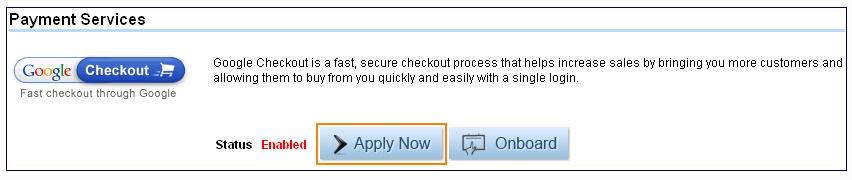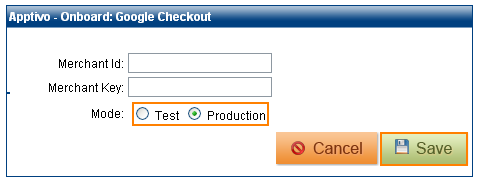Google checkout is a form of payment gateway provided by google to capture online payments. Apptivo allows you to create a Google checkout account quickly.
To create a Google Checkout account, follow these steps:
- Login to Apptivo and open the Payment Options App.
- Under the Payment Services section, click on the Apply button next Google Checkout.
- You will be redirected to Google Checkout page to create an account.
- After creating your account, go to Settings section in your Google Checkout account and click on Integration Console in the left side menu and in the integration settings section provide the following info
- API Callback URL: contact support@apptivo.com for the URL
- Callback contents: (Notification as XML)
- API Version: Version 2.0
- Once you finish creating an account make sure that you come back to Apptivo and finish the next few steps below
After Creating the Account
- Login to Apptivo and in the Payment Options App, next to Google Checkout, click on the Onboard button and enter the Merchant id and Merchant Key.
- Select Production as Mode and save your work to enable Google Checkout