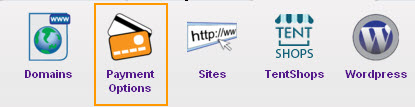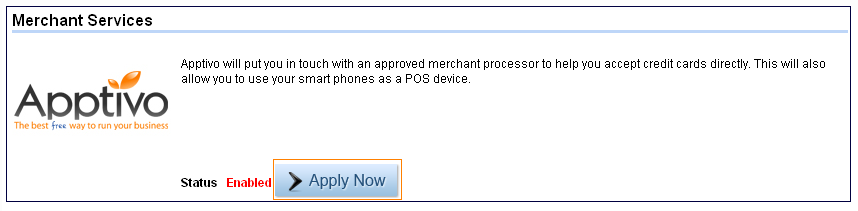Merchant accounts are necessary when you want to use payment gateways such as Authorize.net to capture credit card payments on your website or through online invoices.
Merchant accounts are necessary when you want to use payment gateways such as Authorize.net to capture credit card payments on your website or through online invoices.
Apptivo allows you to quickly signup for a merchant account and get the best rates available in the market.
To create a merchant account follow these steps:
- Login to Apptivo and navigate to Payment Options App
- Click on the Apply Now button adjacent to the Apptivo logo to open a short form.
- Fill out the form and press Submit to send your merchant account application. You will be contacted by an Apptivo representative and you will be walked through the next steps.