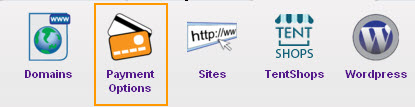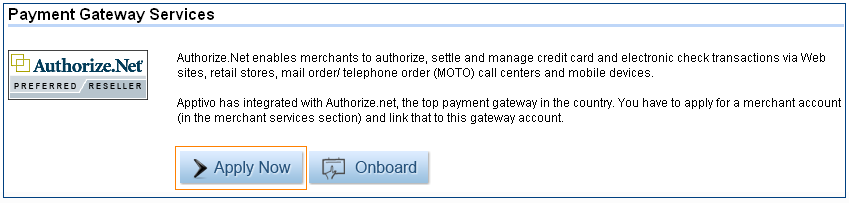Authorize.net allows you to capture credit card payments. You can create Authorize. net account from Apptivo and get great rates for credit card processing.
To create an account follow these steps:
- Login to Apptivo and navigate to Payment Options App.
- Click on the Apply Now button under the Payment Gateway Services section to open Authorize.net reseller page for Apptivo.
- Click on Apply Now in the reseller page and follow the directions given in the website to create your Authorize. net account.
- Once you have created the account, follow these steps to setup Authorize. net in Apptivo.