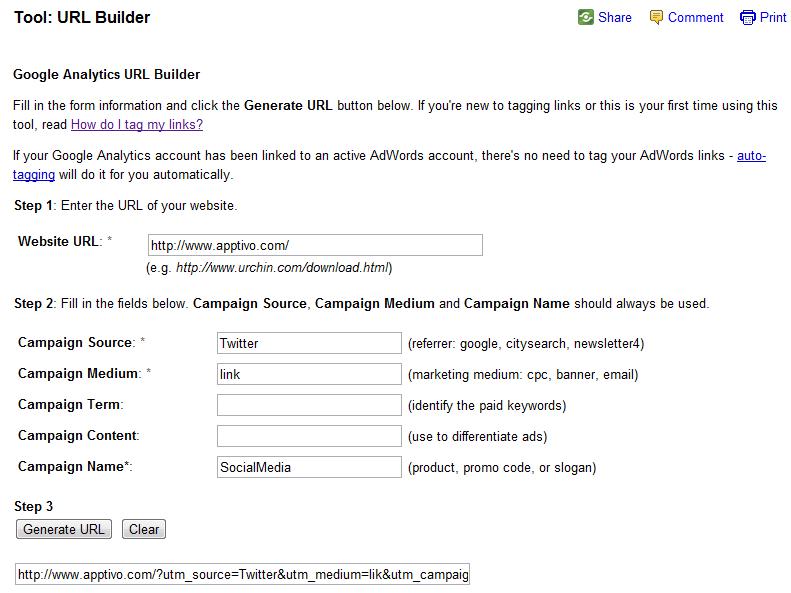Ever wished you could track where your incoming traffic is coming from to your website? Are they coming from Facebook, Twitter, LinkedIn, who knows? Well Google URL Builder has all your answers! Google URL Builder is here to help you better understand your Social Media ROI by differentiating traffic from the same source but separate efforts. It allows you to track and analyze the data, making sure your marketing efforts are paying off.
URL Builder is meant to help you tag traffic coming from social media, newsletters, banners, and any other incoming traffic. It works with Google Analytics to give you further insight into your web traffic. Use the URL Builder before using a URL shortener (goo.gl, bit.ly, etc.) in order to keep track of traffic.
Manage an unlimited number of contacts for FREE using Apptivo’s Customers App
Setting up URL Builder:
These are the three main important fields to remember:
- Campaign Source: the original source of traffic (i.e. Twitter, Facebook, LinkedIn, etc.)
- Campaign Medium: the way you are campaigning (link, banner, email, etc.)
- Campaign Name: the name of this campaign (SocialMedia, promo, etc.)
Share your link: The next day, you will be able to check your Google Analytics for stats and analyze where your traffic is coming from. This will allow you to focus more on a particular traffic source in order to bring your website more value.
URL Shortener: You may use the various URL shorteners that are out there, but we prefer using Google. After using your URL Builder, paste the link into the shortener for you to use when you want to post onto Twitter or any other sites that may require a short link.
Have you used the URL Builder? If so, tell us how it has helped you. If not, give it a try and let us know how it goes.