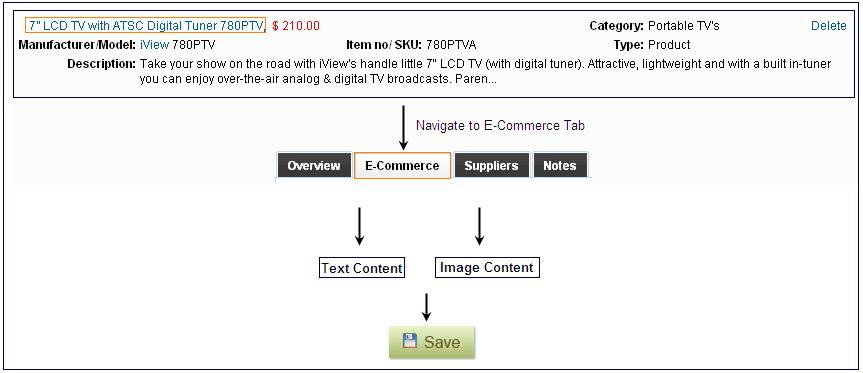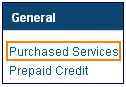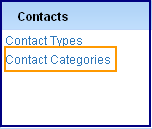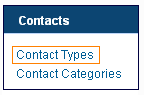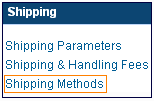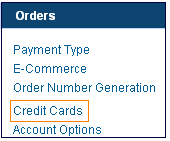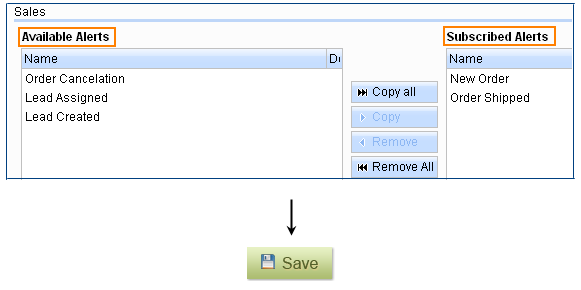
Apptivo provides three types of notifications Email SMS Fax These notifications can be triggered when the following events occur: eCommerce New Order is placed Order is canceled Order is shipped CRM Lead is created Lead is assigned Marketing Somebody subscribes to newsletter Customer Service New case is created Case is assigned to an employee Human Resources New employee/user is added … Continue reading