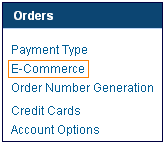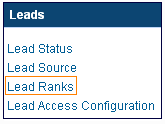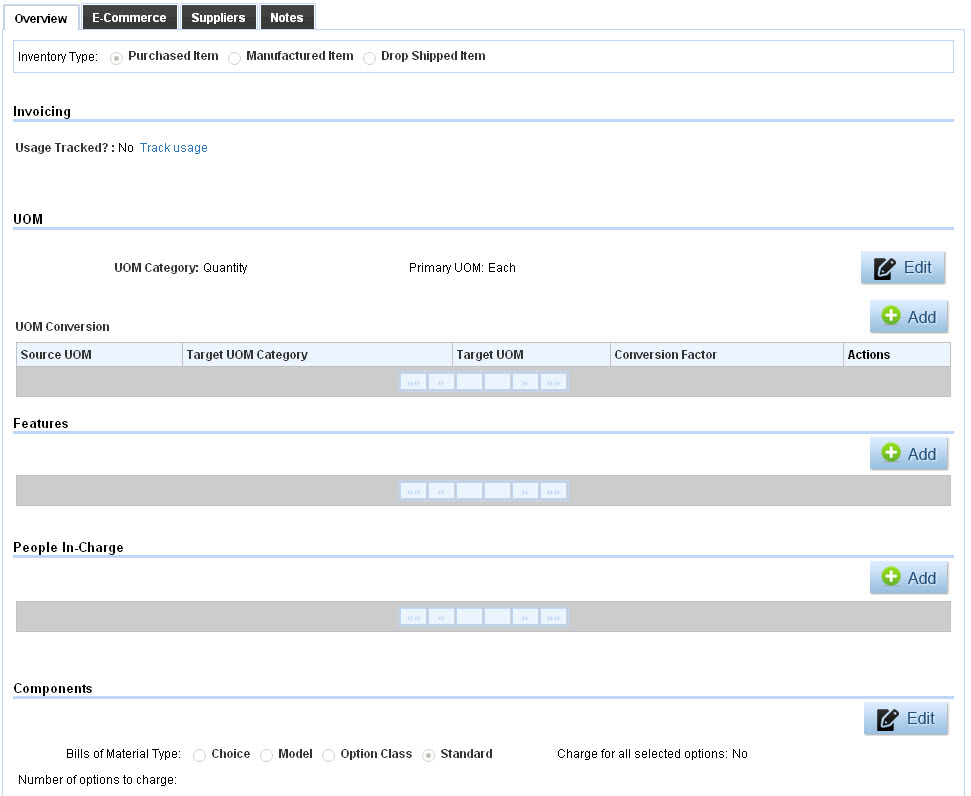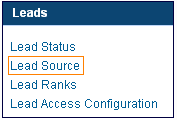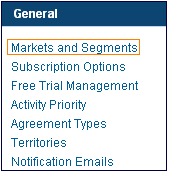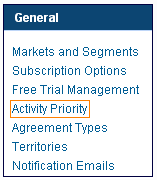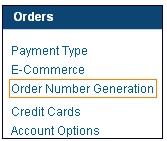
To change the way order numbers are generated, please follow the steps given below Login to your Apptivo account by using this link https://www.apptivo.com/site/applogin/ Navigate to Sales section. Click on any Apps under Sales, find Configure Icon on dashboard -> top right. Click on Configure Icon and navigate to Orders –> Order Number Generation. Once the pop-up comes up, you … Continue reading