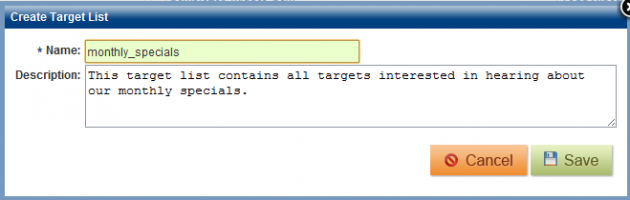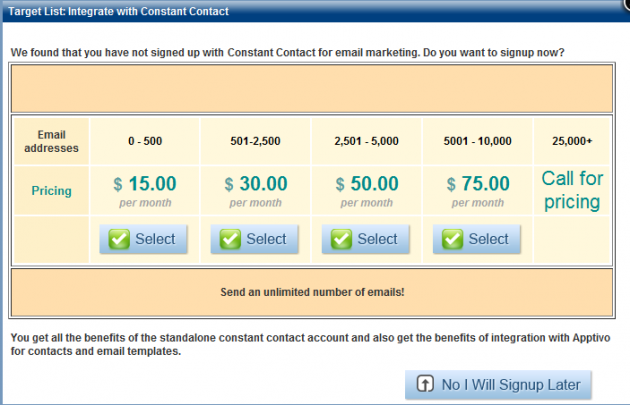Apptivo Marketing Apps Overview
Apptivo offers several marketing applications specifically designed for the purpose of helping your business organize and execute its marketing efforts.
Creating & Managing Target Lists
Before we can create a newsletter form and use it on the website, we need at least one target list for this form to create users in. A target list is a grouping of “targets” or people, that are grouped together by a specific attribute (ex. Frequent Customers) or by a similar interest (ex. Interested in Monthly Specials). A target can belong to as many target lists as you’d like, but a newsletter form can only submit a user to a single target list at once.
Start off by going to the Target Lists App, then we’ll click on the “Create” button, and enter in the details of the new list. We’ll use the same example mentioned in the basic configuration section of the Newsletter feature “monthly_specials”.
If you are not already sending email campaigns via Apptivo, you’ll be presented with a window prompting you to purchase Constant Contact’s service. This is because the Apptivo software integrates directly with Constant Contact in order to organize all of your targets, target lists, campaigns, and email templates from within Apptivo. By purchasing one of the Constant Contact plans, you will be able to easily manage newsletters, or any other form of email marketing your company has. Selecting one of the packages will take you to Constant Contact’s website, where you complete the registration process.